What is Mega World?
Most environment artist when creating outdoor levels just use Unity terrain. Unity terrain has been around for a long time, but what if we were to tried to make our productivity faster, especially for super large environments that require a lot of detail and time? You can do that with the Unity 3D asset store tool, Mega World by Vladislav Tsurikov. Mega world is a Unity terrain tool that makes creating large detail terrain super easy and quickly by using the biome and procedural system.
As you can see I wanted to make a very dense jungle environment. I decided to use Mega World to see if I can get that realistic density. This is basically just a rainforest with a lot of little detail to see how far I could take the Mega World tool. Most of our texture are 4K. This was a really quick and easy process. This took less than a day to put together.
You can download the 3D assets I used for the project Below:
The Mega world Unity asset tool also comes with tools that is great for anyone building a game that is using procedural generation. This is a must have for anyone creating battle royals (BR games) or large scale environments like the game Rust and ARK: Survival Evolved really fast. The tool its self is very easy to use and very intuitive. I my self just started using it right out the box. I started playing around and placing large amounts of trees and bushes around to get a feel. I did check out Vladislav tutorial's to see what other features the tool has.
Lets talk about the Biomes. Biomes are groups of assets kind of like prefabs but for your terrain. For example you can put together a temperate forest environment, complete with all the bushes trees and rocks. You can also put together a whole different type of biome, for example a winter biome complete with winter trees and rocks in another type of biome. A environment artist can put together the biome for the level designer and increase your work flow. You can think of biomes as presets.
You can add mask noise and even set the density and opacity. You can also randomize your vegetation to give your environment more realism. Another feature that really stood out was the detail brush for painting small details on your terrain. This was one of my favorite features as it allows you to paint small vegetation details on your environment. The detail painting really made the scene pop.
Creating layers was another useful feature for our workflow. I was able to create multiple layers for my rainforest environment. This allowed me to have my large details on top and my small tiny details on the ground level. This provides a much higher level of realism for our game.
Post Processing
After sometime I decided it was ready for some post processing. If you are wondering what my settings are for this outdoor jungle environment check out my lighting and post processing settings below.
Over all Mega World saves a lot of time. I was able to put this together in a day using Mega World. I would recommend this for indie developers who are creating large detailed environments. Mega World is perfect for larger teams as well, because it has presets that anyone can use. If you are looking for a intuitive easy to use tool for building your large battle royal or sandbox survival games, look no further than Mega World.










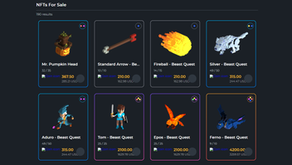




Commentaires