Quickly Clean large Unity 3D Projects
Here you will learn how to clean unity project. Are you working from home on a large Unity 3D project and tired of large files sizes? Asset Hunter Pro will automatically clean up unnecessary files in your project quickly and easily. Working with a large project can be a pain in the butt. Especially when dealing with a ton of assets from the Unity Asset Store. They can sometimes bog down performance on a project. How many times have you said, wow this is going to take a good 4 to 5 hours to upload? It's a time consuming process when you have a bunch of unessential assets in your project. It can be difficult for a team to track and find all these unused assets. How to Delete Unused Assets? Let us show you how reduce your unity project size.
Asset Hunter Pro makes it really easy to clean your entire project and reduce the project file size. This tool is great for game development. Its one of the best Unity tools you can buy. We are working on a best Unity tools 5 list and this one might be #1 in our book. Asset Hunter Pro allows teams to quickly find unused assets, this includes textures, models and anything that is not being used in your project. You will be giving a spread sheet showing all the unused assets so you can decide if you want to delete them or not. Asset Hunter Pro is super easy to use, and only takes 10 seconds to setup.
One of the best features is being able to just send your team members the build info and have them clean up the project by just importing the build information. its normally just a small tiny text file.
Want to support us? Why not buy us a cup of coffee, it will help us make better content!
How does it work? It builds your project .EXE, when Unity build a .EXE it only used the assets in the scenes. Asset Hunter Pro takes the unused assets and displays them for you to decide to keep them or not.
Here is an example project below.


All of our assets are from the Unity Asset Store. The problem is that we didn't need to use all the assets in some packages. So we used Asset Hunter Pro to clean up whats not going to be used.

Be sure to back your project just in case
1. We started By importing Asset Hunter Pro into our project.
2. Next navigate to the Window -> Hueruka -> Asset Hunter Pro-> Asset Hunter Pro->
3. Next go to BUILD on the top left.

Select where you want build information to go.

4. Now it will take a few minutes to build. After the build is done you will be giving a spreadsheet of all the unused assets in you build.

5. Go to report to get a more detailed look at the assets not being used.
6. When you ready to clean all just go to CLEAN ALL

You will be shown a window asking if you are sure you want to delete the unused files. You
also have a choice to backup as well.

7. Once it's done you will notice a nice project size reduction.

If you are working with a remote team you can send them the build report. The build report is just a small text file. To load up a build report from a text file go to Window -> Hueruka -> Asset Hunter Pro-> Asset Hunter Pro-> Then go to LOAD and select your build report and it will tally up all the unused assets.
As you can see, asset hunter pro can save you a lot of headaches especially when you are working from home on a larger project and need to clean things up for uploads and downloads.
Pros
Super easy to use works right outside the box
Great for large projects It Will save you A LOT of time
You can send your team the build info and have Asset Hunter Pro start cleaning the project from there
Cons
Does not work with project that are built with HDRP yet.
So did you try out Asset Hunter Pro? I'd love to hear how much space you saved
If you want to learn more Unity 3D tutorials be sure to follow our page.









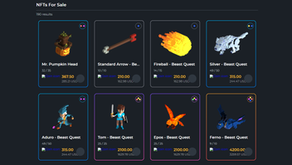




تعليقات